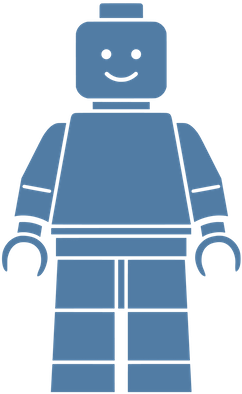Docker - Premiers pas

Installation de Docker CE sur un environnement Linux
Installation sur un environnement Linux
Installation des pré requis:
sudo yum install -y yum-utils device-mapper-persistent-data lvm2Ajout du dépôt YUM “Docker CE”:
sudo yum-config-manager --add-repo https://download.docker.com/linux/centos/docker-ce.repoInstallation de Docker CE:
sudo yum install docker-ceDémarrage de Docker CE:
sudo systemctl start dockerDocker CLI
docker --help
Usage: docker COMMAND
A self-sufficient runtime for containers
Options:
--config string Location of client config files (default "/Users/fredwork/.docker")
-D, --debug Enable debug mode
--help Print usage
-H, --host list Daemon socket(s) to connect to
-l, --log-level string Set the logging level ("debug"|"info"|"warn"|"error"|"fatal") (default "info")
--tls Use TLS; implied by --tlsverify
--tlscacert string Trust certs signed only by this CA (default "/Users/fredwork/.docker/ca.pem")
--tlscert string Path to TLS certificate file (default "/Users/fredwork/.docker/cert.pem")
--tlskey string Path to TLS key file (default "/Users/fredwork/.docker/key.pem")
--tlsverify Use TLS and verify the remote
-v, --version Print version information and quit
Management Commands:
checkpoint Manage checkpoints
config Manage Docker configs
container Manage containers
image Manage images
network Manage networks
node Manage Swarm nodes
plugin Manage plugins
secret Manage Docker secrets
service Manage services
stack Manage Docker stacks
swarm Manage Swarm
system Manage Docker
volume Manage volumes
Commands:
attach Attach local standard input, output, and error streams to a running container
build Build an image from a Dockerfile
commit Create a new image from a container's changes
cp Copy files/folders between a container and the local filesystem
create Create a new container
deploy Deploy a new stack or update an existing stack
diff Inspect changes to files or directories on a container's filesystem
events Get real time events from the server
exec Run a command in a running container
export Export a container's filesystem as a tar archive
history Show the history of an image
images List images
import Import the contents from a tarball to create a filesystem image
info Display system-wide information
inspect Return low-level information on Docker objects
kill Kill one or more running containers
load Load an image from a tar archive or STDIN
login Log in to a Docker registry
logout Log out from a Docker registry
logs Fetch the logs of a container
pause Pause all processes within one or more containers
port List port mappings or a specific mapping for the container
ps List containers
pull Pull an image or a repository from a registry
push Push an image or a repository to a registry
rename Rename a container
restart Restart one or more containers
rm Remove one or more containers
rmi Remove one or more images
run Run a command in a new container
save Save one or more images to a tar archive (streamed to STDOUT by default)
search Search the Docker Hub for images
start Start one or more stopped containers
stats Display a live stream of container(s) resource usage statistics
stop Stop one or more running containers
tag Create a tag TARGET\_IMAGE that refers to SOURCE_IMAGE
top Display the running processes of a container
unpause Unpause all processes within one or more containers
update Update configuration of one or more containers
version Show the Docker version information
wait Block until one or more containers stop, then print their exit codesLes variables d’environnement essentielles
DOCKER_CONFIG: Emplacement du fichier de configurations.DOCKER_HOST: Adresse de l’hôte Docker.DOCKER_TMPDIR: Emplacement du répertoire temporaire de Docket.
Les commandes de base
Affiche la liste des containers.
Exemple: Afficher la liste des conteneur démarrés
docker run -d --name demo ubuntu /usr/bin/top -b
docker ps
CONTAINER ID IMAGE COMMAND CREATED STATUS PORTS NAMES
2efca9ac1fec ubuntu "/usr/bin/top -b" 10 minutes ago Up 3 seconds demoExemple: afficher la liste de tous les containers, même arrêtés
docker ps --allExemple : Filtrer les container à afficher
docker ps --filter "name=nostalgic_stallman"
CONTAINER ID IMAGE COMMAND CREATED STATUS PORTS NAMES
9b6247364a03 busybox "top" 2 minutes ago Up 2 minutes nostalgic_stallmandocker logs
Affiche les logs du conteneur.
Exemple : Nous allons démarrer un conteneur apache en mode détaché (-d) et mapper le port 80 du conteneur sur le port 8080 de l’hôte (-p 8080:80), puis afficher les logs de celui-ci.
docker run -d -p 8080:80 httpddocker ps
CONTAINER ID IMAGE COMMAND CREATED STATUS PORTS NAMES
5e740c65fea4 httpd "httpd-foreground" About a minute ago Up 58 seconds 80/tcp, 0.0.0.0:80->8080/tcp unruffled_northcuttdocker logs 5e740c65fea4
AH00558: httpd: Could not reliably determine the server's fully qualified domain name, using 172.17.0.2. Set the 'ServerName' directive globally to suppress this message
AH00558: httpd: Could not reliably determine the server's fully qualified domain name, using 172.17.0.2. Set the 'ServerName' directive globally to suppress this message
[Mon Nov 27 07:22:07.953800 2017] [mpm_event:notice] [pid 1:tid 140712807245696] AH00489: Apache/2.4.29 (Unix) configured -- resuming normal operations
[Mon Nov 27 07:22:07.953900 2017] [core:notice] [pid 1:tid 140712807245696] AH00094: Command line: 'httpd -D FOREGROUND'curl -I http://localhost:8080/
HTTP/1.1 200 OK
Date: Mon, 27 Nov 2017 07:24:47 GMT
Server: Apache/2.4.29 (Unix)
Last-Modified: Mon, 11 Jun 2007 18:53:14 GMT
ETag: "2d-432a5e4a73a80"
Accept-Ranges: bytes
Content-Length: 45
Content-Type: text/htmldocker logs 5e740c65fea4
AH00558: httpd: Could not reliably determine the server's fully qualified domain name, using 172.17.0.2. Set the 'ServerName' directive globally to suppress this message
AH00558: httpd: Could not reliably determine the server's fully qualified domain name, using 172.17.0.2. Set the 'ServerName' directive globally to suppress this message
[Mon Nov 27 07:24:43.801021 2017] [mpm_event:notice] [pid 1:tid 140441518634880] AH00489: Apache/2.4.29 (Unix) configured -- resuming normal operations
[Mon Nov 27 07:24:43.801205 2017] [core:notice] [pid 1:tid 140441518634880] AH00094: Command line: 'httpd -D FOREGROUND'
172.17.0.1 - - [27/Nov/2017:07:24:47 +0000] "HEAD / HTTP/1.1" 200 -docker info
Affiche les informations Docker.
Exemple :
docker info
Containers: 1
Running: 1
Paused: 0
Stopped: 0
Images: 1
Server Version: 17.09.0-ce
Storage Driver: overlay2
Backing Filesystem: extfs
Supports d_type: true
Native Overlay Diff: true
Logging Driver: json-file
Cgroup Driver: cgroupfs
Plugins:
Volume: local
Network: bridge host ipvlan macvlan null overlay
Log: awslogs fluentd gcplogs gelf journald json-file logentries splunk syslog
Swarm: inactive
Runtimes: runc
Default Runtime: runc
Init Binary: docker-init
containerd version: 06b9cb35161009dcb7123345749fef02f7cea8e0
runc version: 3f2f8b84a77f73d38244dd690525642a72156c64
init version: 949e6fa
Security Options:
seccomp
Profile: default
Kernel Version: 4.9.49-moby
Operating System: Alpine Linux v3.5
OSType: linux
Architecture: x86_64
CPUs: 4
Total Memory: 1.952GiB
Name: moby
ID: 4NOZ:6OBO:UBMU:GRRY:QGGH:YNMT:KLAQ:SYHV:6Q57:SJLP:T4FQ:KBKL
Docker Root Dir: /var/lib/docker
Debug Mode (client): false
Debug Mode (server): true
File Descriptors: 25
Goroutines: 35
System Time: 2017-11-13T06:41:53.941477274Z
EventsListeners: 1
No Proxy: *.local, 169.254/16
Registry: https://index.docker.io/v1/
Experimental: true
Insecure Registries:
127.0.0.0/8
Live Restore Enabled: falsedocker stats
Affiche les statistiques d’utilisation d’un container
Exemple: Afficher les stats de tous les containers démarré:
docker stats
CONTAINER CPU % MEM USAGE / LIMIT MEM % NET I/O BLOCK I/O
1285939c1fd3 0.07% 796 KiB / 64 MiB 1.21% 788 B / 648 B 3.568 MB / 512 KB
9c76f7834ae2 0.07% 2.746 MiB / 64 MiB 4.29% 1.266 KB / 648 B 12.4 MB / 0 B
d1ea048f04e4 0.03% 4.583 MiB / 64 MiB 6.30% 2.854 KB / 648 B 27.7 MB / 0 BExemple: Afficher les stats d’un ou plusieurs container:
docker stats fervent_panini 5acfcb1b4fd1
CONTAINER CPU % MEM USAGE/LIMIT MEM % NET I/O
5acfcb1b4fd1 0.00% 115.2 MiB/1.045 GiB 11.03% 1.422 kB/648 B
fervent_panini 0.02% 11.08 MiB/1.045 GiB 1.06% 648 B/648 Bdocker start/stop
Permet de démarrer et arrêter un container déjà présent.
Exemple:
docker start 1285939c1fd3
docker stop 1285939c1fd3docker run
Permet de lancer un container depuis une image. Ne pas confondre avec docker start qui permet de démarrer un container déjà existant.
Exemple: Lancement d’un conteneur Ubuntu en mode interactif avec la commande bash
docker run --name test -it ubuntu
root@d6c0fe130dba:/# exit 13
echo $?
13
docker ps -a | grep test
d6c0fe130dba ubuntu "/bin/bash" 26 seconds ago Exited (13) 17 seconds ago testExemple avancé: Lancement d’un conteneur détaché apache avec mapage de port et de répertoire
mkdir tmp
echo "Hello World" > tmp/index.html
docker run -d -p 8080:80 -v ~/tmp:/usr/local/apache2/htdocs httpd
curl -i http://localhost:8080/index.html
HTTP/1.1 200 OK
Date: Mon, 27 Nov 2017 07:40:20 GMT
Server: Apache/2.4.29 (Unix)
Last-Modified: Mon, 27 Nov 2017 07:40:09 GMT
ETag: "c-55ef203004840"
Accept-Ranges: bytes
Content-Length: 12
Content-Type: text/html
Hello Worlddocker attach
Permet d’interagir avec les entrées, sorties et erreurs d’un container
Exemple :
docker run -d --name topdemo ubuntu /usr/bin/top -b
docker attach topdemo
top - 02:05:52 up 3:05, 0 users, load average: 0.01, 0.02, 0.05
Tasks: 1 total, 1 running, 0 sleeping, 0 stopped, 0 zombie
Cpu(s): 0.1%us, 0.2%sy, 0.0%ni, 99.7%id, 0.0%wa, 0.0%hi, 0.0%si, 0.0%st
Mem: 373572k total, 355560k used, 18012k free, 27872k buffers
Swap: 786428k total, 0k used, 786428k free, 221740k cached
PID USER PR NI VIRT RES SHR S %CPU %MEM TIME+ COMMAND
1 root 20 0 17200 1116 912 R 0 0.3 0:00.03 top
top - 02:05:55 up 3:05, 0 users, load average: 0.01, 0.02, 0.05
Tasks: 1 total, 1 running, 0 sleeping, 0 stopped, 0 zombie
Cpu(s): 0.0%us, 0.2%sy, 0.0%ni, 99.8%id, 0.0%wa, 0.0%hi, 0.0%si, 0.0%st
Mem: 373572k total, 355244k used, 18328k free, 27872k buffers
Swap: 786428k total, 0k used, 786428k free, 221776k cached
PID USER PR NI VIRT RES SHR S %CPU %MEM TIME+ COMMAND
1 root 20 0 17208 1144 932 R 0 0.3 0:00.03 top
top - 02:05:58 up 3:06, 0 users, load average: 0.01, 0.02, 0.05
Tasks: 1 total, 1 running, 0 sleeping, 0 stopped, 0 zombie
Cpu(s): 0.2%us, 0.3%sy, 0.0%ni, 99.5%id, 0.0%wa, 0.0%hi, 0.0%si, 0.0%st
Mem: 373572k total, 355780k used, 17792k free, 27880k buffers
Swap: 786428k total, 0k used, 786428k free, 221776k cached
PID USER PR NI VIRT RES SHR S %CPU %MEM TIME+ COMMAND
1 root 20 0 17208 1144 932 R 0 0.3 0:00.03 top
^C$
echo $?
0
docker ps -a | grep topdemo
7998ac8581f9 ubuntu:14.04 "/usr/bin/top -b" 38 seconds ago Exited (0) 21 seconds ago topdemoAttention, la séquence de sortie CTRL+C stop le container, Dans certains cas, vous pouvez utiliser la sequence CTRL+P, CTRL+Q.
docker exec
Une autre façon d’interagir avec un conteneur démarré.
Exemple: lancer un bash dans un conteneur
docker exec -it ubuntu bash
[root@a305c9058584 /]#docker pull
Docker pull permet de rapatrier en local une image provenant d’un repo.
Exemple: Rapatriement de l’image de Fedora en local
docker pull fedora:latest
latest: Pulling from library/fedora
a8ee583972c2: Pull complete
Digest: sha256:25f7dac76b2c88d8b7e0b1d6213d3406e77c7f230bfa1e66bd1cbb81a944eaaf
Status: Downloaded newer image for fedora:latestdocker search
Permet de chercher des images sur le registry
Exemple: Rechercher les images MySQL disponibles
docker search mysql
NAME DESCRIPTION STARS OFFICIAL AUTOMATED
mysql MySQL is a widely used, open-source relati... 5293 [OK]
mariadb MariaDB is a community-developed fork of M... 1643 [OK]
mysql/mysql-server Optimized MySQL Server Docker images. Crea... 369 [OK]
percona Percona Server is a fork of the MySQL rela... 304 [OK]
hypriot/rpi-mysql RPi-compatible Docker Image with Mysql 74
zabbix/zabbix-server-mysql Zabbix Server with MySQL database support 65 [OK]
centurylink/mysql Image containing mysql. Optimized to be li... 54 [OK]
sameersbn/mysql 48 [OK]
zabbix/zabbix-web-nginx-mysql Zabbix frontend based on Nginx web-server ... 39 [OK]
tutum/mysql Base docker image to run a MySQL database ... 29
1and1internet/ubuntu-16-nginx-php-phpmyadmin-mysql-5 ubuntu-16-nginx-php-phpmyadmin-mysql-5 18 [OK]
schickling/mysql-backup-s3 Backup MySQL to S3 (supports periodic back... 16 [OK]
centos/mysql-57-centos7 MySQL 5.7 SQL database server 15
linuxserver/mysql A Mysql container, brought to you by Linux... 13
centos/mysql-56-centos7 MySQL 5.6 SQL database server 6
openshift/mysql-55-centos7 DEPRECATED: A Centos7 based MySQL v5.5 ima... 6
frodenas/mysql A Docker Image for MySQL 3 [OK]
dsteinkopf/backup-all-mysql backup all DBs in a mysql server 3 [OK]
circleci/mysql MySQL is a widely used, open-source relati... 2
cloudfoundry/cf-mysql-ci Image used in CI of cf-mysql-release 0
astronomerio/mysql-sink MySQL sink 0 [OK]
ansibleplaybookbundle/rhscl-mysql-apb An APB which deploys RHSCL MySQL 0 [OK]
cloudposse/mysql Improved `mysql` service with support for ... 0 [OK]
inferlink/landmark-mysql landmark-mysql 0 [OK]
astronomerio/mysql-source MySQL source 0 [OK]Exemple: Rechercher les images MySQL officielles disponibles
docker search --filter "is-official=true" mysql
NAME DESCRIPTION STARS OFFICIAL AUTOMATED
mysql MySQL is a widely used, open-source relati... 5293 [OK]
mariadb MariaDB is a community-developed fork of M... 1643 [OK]
percona Percona Server is a fork of the MySQL rela... 304 [OK]docker images
Liste les images disponibles sur l’hôte
Exemple: afficher les images rapatriées sur l’hôte
docker images
REPOSITORY TAG IMAGE ID CREATED SIZE
fedora latest 422dc563ca32 13 days ago 252MB
ubuntu latest dd6f76d9cc90 3 weeks ago 122MB
httpd latest 74ad7f48867f 3 weeks ago 177MBdocker rmi
Supprime une ou plusieurs images.
Exemple: Supprimer l’image httpd
docker rmi httpd
Untagged: httpd:latest
Untagged: httpd@sha256:8ac08d0fdc49f2dc83bf5dab36c029ffe7776f846617335225d2796c74a247b4
Deleted: sha256:74ad7f48867fa837faca487893a59a64648432d8a5679eb0af6693a817c28322
Deleted: sha256:6421a796b6d14dd21a634dfc41570df6c2199190a07148725c53d7cbbc9a6859
Deleted: sha256:96fdf1cfce370a1da20d3c493055e91bd90d382513bf29ab8daf32763b812227
Deleted: sha256:b3bd54e1350ee59a897ef86ca8f9f75670a3a6f492db9a764cc3c17e4a3ee19d
Deleted: sha256:904b210d996a509452e0e4fa3d2270bc3b747383d7f2ae250328a95964f773c9
Deleted: sha256:b97be506340b0b6b67482ccb64b3e810aaf46a00b51b286e35d118f3f4612b85
Deleted: sha256:fcace5557c8eed5d6fbc75b00c71a4969b3e5af7b1e914b0fb72f686ff43c0fc
Deleted: sha256:c01c63c6823dd8a296c2134ea94d31121069f1c52f8f8789836bc7ea2e5cdc93docker push
Pousser une image sur un repository. Pour ça il faut que l’image ait préalablement été taguée avec le nom du repository.
docker push localhost:5000/debiandocker rm
Supprimer un container qui a préalablement été stoppé :
docker rm 6f5a6f8e7bdc
6f5a6f8e7bdcLe volume éphémère de ce container est donc aussi supprimé. Si des données doivent persister, il fallait instancier le container avec des volumes persistants (options -v de docker run).
docker inspect
Extrait en JSON tous les détails d’un container ou d’une image.
Pour un container ,docker container inspect prend en argument le nom ou l’ID d’un container et renvoie un JSON avec toutes les informations :
docker container inspect xenodochial_bose[
{
"Id": "b9b7e712554ec320f16cd169b73a8462e62689c949629c355beb35fa2d3c4f58",
"Created": "2017-04-25T11:27:42.806855825Z",
"Path": "httpd-foreground",
"Args": [],
"State": {
"Status": "running",
"Running": true,
"Paused": false,
"Restarting": false,
"OOMKilled": false,
"Dead": false,
"Pid": 25006,
"ExitCode": 0,
"Error": "",
"StartedAt": "2017-04-25T11:27:43.310689154Z",
"FinishedAt": "0001-01-01T00:00:00Z"
},
"Image": "sha256:278cd55ca6c5d11e48af59b69f52a194098c179047e481624edc54f5407d7e38",
"ResolvConfPath": "/var/lib/docker/containers/b9b7e712554ec320f16cd169b73a8462e62689c949629c355beb35fa2d3c4f58/resolv.conf",
"HostnamePath": "/var/lib/docker/containers/b9b7e712554ec320f16cd169b73a8462e62689c949629c355beb35fa2d3c4f58/hostname",
"HostsPath": "/var/lib/docker/containers/b9b7e712554ec320f16cd169b73a8462e62689c949629c355beb35fa2d3c4f58/hosts",
"LogPath": "/var/lib/docker/containers/b9b7e712554ec320f16cd169b73a8462e62689c949629c355beb35fa2d3c4f58/b9b7e712554ec320f16cd169b73a8462e62689c949629c355beb35fa2d3c4f58-json.log",
"Name": "/xenodochial_bose",
"RestartCount": 0,
"Driver": "btrfs",
"MountLabel": "",
"ProcessLabel": "",
"AppArmorProfile": "",
"ExecIDs": null,
"HostConfig": {
"Binds": null,
"ContainerIDFile": "",
"LogConfig": {
"Type": "json-file",
"Config": {}
},
"NetworkMode": "default",
"PortBindings": {},
"RestartPolicy": {
"Name": "no",
"MaximumRetryCount": 0
},
"AutoRemove": false,
"VolumeDriver": "",
"VolumesFrom": null,
"CapAdd": null,
"CapDrop": null,
"Dns": [],
"DnsOptions": [],
"DnsSearch": [],
"ExtraHosts": null,
"GroupAdd": null,
"IpcMode": "",
"Cgroup": "",
"Links": null,
"OomScoreAdj": 0,
"PidMode": "",
"Privileged": false,
"PublishAllPorts": false,
"ReadonlyRootfs": false,
"SecurityOpt": null,
"UTSMode": "",
"UsernsMode": "",
"ShmSize": 67108864,
"Runtime": "runc",
"ConsoleSize": [
0,
0
],
"Isolation": "",
"CpuShares": 0,
"Memory": 0,
"NanoCpus": 0,
"CgroupParent": "",
"BlkioWeight": 0,
"BlkioWeightDevice": null,
"BlkioDeviceReadBps": null,
"BlkioDeviceWriteBps": null,
"BlkioDeviceReadIOps": null,
"BlkioDeviceWriteIOps": null,
"CpuPeriod": 0,
"CpuQuota": 0,
"CpuRealtimePeriod": 0,
"CpuRealtimeRuntime": 0,
"CpusetCpus": "",
"CpusetMems": "",
"Devices": [],
"DiskQuota": 0,
"KernelMemory": 0,
"MemoryReservation": 0,
"MemorySwap": 0,
"MemorySwappiness": -1,
"OomKillDisable": false,
"PidsLimit": 0,
"Ulimits": null,
"CpuCount": 0,
"CpuPercent": 0,
"IOMaximumIOps": 0,
"IOMaximumBandwidth": 0
},
"GraphDriver": {
"Name": "btrfs",
"Data": null
},
"Mounts": [],
"Config": {
"Hostname": "b9b7e712554e",
"Domainname": "",
"User": "",
"AttachStdin": false,
"AttachStdout": false,
"AttachStderr": false,
"ExposedPorts": {
"80/tcp": {}
},
"Tty": false,
"OpenStdin": false,
"StdinOnce": false,
"Env": [
"PATH=/usr/local/apache2/bin:/usr/local/sbin:/usr/local/bin:/usr/sbin:/usr/bin:/sbin:/bin",
"HTTPD_PREFIX=/usr/local/apache2",
"NGHTTP2_VERSION=1.18.1-1",
"OPENSSL_VERSION=1.0.2k-1~bpo8+1",
"HTTPD_VERSION=2.4.25",
"HTTPD_SHA1=bd6d138c31c109297da2346c6e7b93b9283993d2",
"HTTPD_BZ2_URL=https://www.apache.org/dyn/closer.cgi?action=download&filename=httpd/httpd-2.4.25.tar.bz2",
"HTTPD_ASC_URL=https://www.apache.org/dist/httpd/httpd-2.4.25.tar.bz2.asc"
],
"Cmd": [
"httpd-foreground"
],
"ArgsEscaped": true,
"Image": "httpd",
"Volumes": null,
"WorkingDir": "/usr/local/apache2",
"Entrypoint": null,
"OnBuild": null,
"Labels": {}
},
"NetworkSettings": {
"Bridge": "",
"SandboxID": "f7519259edad6f469755d282d581ae58caf36693539152efe379966cc0a8c4ee",
"HairpinMode": false,
"LinkLocalIPv6Address": "",
"LinkLocalIPv6PrefixLen": 0,
"Ports": {
"80/tcp": null
},
"SandboxKey": "/var/run/docker/netns/f7519259edad",
"SecondaryIPAddresses": null,
"SecondaryIPv6Addresses": null,
"EndpointID": "5bc47fd6de309cb3a1c048dbda854878d73641c1a3cf250bdf084e1c79980a01",
"Gateway": "10.0.22.1",
"GlobalIPv6Address": "",
"GlobalIPv6PrefixLen": 0,
"IPAddress": "10.0.22.2",
"IPPrefixLen": 24,
"IPv6Gateway": "",
"MacAddress": "02:42:0a:00:16:02",
"Networks": {
"bridge": {
"IPAMConfig": null,
"Links": null,
"Aliases": null,
"NetworkID": "5792d826fa7311ba5847647d1214f1c1b242f861f18b216633c4b639d0526749",
"EndpointID": "5bc47fd6de309cb3a1c048dbda854878d73641c1a3cf250bdf084e1c79980a01",
"Gateway": "10.0.22.1",
"IPAddress": "10.0.22.2",
"IPPrefixLen": 24,
"IPv6Gateway": "",
"GlobalIPv6Address": "",
"GlobalIPv6PrefixLen": 0,
"MacAddress": "02:42:0a:00:16:02"
}
}
}
}
]Pour une image, docker image inspect suivi d’un tag ou ID d’image donne aussi des détails sur l’image.
docker image inspect httpd:latest[
{
"Id": "sha256:278cd55ca6c5d11e48af59b69f52a194098c179047e481624edc54f5407d7e38",
"RepoTags": [
"httpd:latest"
],
"RepoDigests": [
"httpd@sha256:fc9b21c3faf2e1aa4cbe91d60df40a0d30ff151d8a5f5228d77fe5e0a18fa3c2"
],
"Parent": "",
"Comment": "",
"Created": "2017-03-21T20:50:57.031864898Z",
"Container": "e31d65de9f354c45e3e36c2c7012ed1b655c95c923f7c3746ccdd12dd831d928",
"ContainerConfig": {
"Hostname": "7e9ec6cde4d1",
"Domainname": "",
"User": "",
"AttachStdin": false,
"AttachStdout": false,
"AttachStderr": false,
"ExposedPorts": {
"80/tcp": {}
},
"Tty": false,
"OpenStdin": false,
"StdinOnce": false,
"Env": [
"PATH=/usr/local/apache2/bin:/usr/local/sbin:/usr/local/bin:/usr/sbin:/usr/bin:/sbin:/bin",
"HTTPD_PREFIX=/usr/local/apache2",
"NGHTTP2_VERSION=1.18.1-1",
"OPENSSL_VERSION=1.0.2k-1~bpo8+1",
"HTTPD_VERSION=2.4.25",
"HTTPD_SHA1=bd6d138c31c109297da2346c6e7b93b9283993d2",
"HTTPD_BZ2_URL=https://www.apache.org/dyn/closer.cgi?action=download&filename=httpd/httpd-2.4.25.tar.bz2",
"HTTPD_ASC_URL=https://www.apache.org/dist/httpd/httpd-2.4.25.tar.bz2.asc"
],
"Cmd": [
"/bin/sh",
"-c",
"#(nop) ",
"CMD [\"httpd-foreground\"]"
],
"ArgsEscaped": true,
"Image": "sha256:ef5321464fcf877208d0ec5f3de6d55d870647e581a79f73edc9f174f5f1f3fb",
"Volumes": null,
"WorkingDir": "/usr/local/apache2",
"Entrypoint": null,
"OnBuild": [],
"Labels": {}
},
"DockerVersion": "1.12.6",
"Author": "",
"Config": {
"Hostname": "7e9ec6cde4d1",
"Domainname": "",
"User": "",
"AttachStdin": false,
"AttachStdout": false,
"AttachStderr": false,
"ExposedPorts": {
"80/tcp": {}
},
"Tty": false,
"OpenStdin": false,
"StdinOnce": false,
"Env": [
"PATH=/usr/local/apache2/bin:/usr/local/sbin:/usr/local/bin:/usr/sbin:/usr/bin:/sbin:/bin",
"HTTPD_PREFIX=/usr/local/apache2",
"NGHTTP2_VERSION=1.18.1-1",
"OPENSSL_VERSION=1.0.2k-1~bpo8+1",
"HTTPD_VERSION=2.4.25",
"HTTPD_SHA1=bd6d138c31c109297da2346c6e7b93b9283993d2",
"HTTPD_BZ2_URL=https://www.apache.org/dyn/closer.cgi?action=download&filename=httpd/httpd-2.4.25.tar.bz2",
"HTTPD_ASC_URL=https://www.apache.org/dist/httpd/httpd-2.4.25.tar.bz2.asc"
],
"Cmd": [
"httpd-foreground"
],
"ArgsEscaped": true,
"Image": "sha256:ef5321464fcf877208d0ec5f3de6d55d870647e581a79f73edc9f174f5f1f3fb",
"Volumes": null,
"WorkingDir": "/usr/local/apache2",
"Entrypoint": null,
"OnBuild": [],
"Labels": {}
},
"Architecture": "amd64",
"Os": "linux",
"Size": 176900584,
"VirtualSize": 176900584,
"GraphDriver": {
"Name": "btrfs",
"Data": null
},
"RootFS": {
"Type": "layers",
"Layers": [
"sha256:5d6cbe0dbcf9a675e86aa0fbedf7ed8756d557c7468d6a7c64bde7fa9e029636",
"sha256:aa4c186185aa90ac9c821a3c328cfbb21672dad969c9f9bc5151a5f4c341f970",
"sha256:5789daa1c37df797b6c695bc763d16b3432ce75a4f41f12907515a0c1f57328d",
"sha256:b7fac20846c1d5f8845698a1da24641adddb1fd58463341ee271d634d0ffa401",
"sha256:10cd1ea92057c67d44ad7c4e371e087951d8be4603c863ed9e3925821768e247",
"sha256:e70070ad9b015f9ba6dd95cda292e0606709ced91e9bdccebd9d57d0b2d23b94",
"sha256:73ff04cf8df5d5c9a904952ea5b89a8fe29c43c83c94ee403a93ff319f543127"
]
}
}
]docker history
Lister l’historique d’une image, c’est-à-dire la création de ses différentes couches.
docker history httpd
IMAGE CREATED CREATED BY SIZE COMMENT
278cd55ca6c5 4 weeks ago /bin/sh -c #(nop) CMD ["httpd-foreground"] 0 B
<missing> 4 weeks ago /bin/sh -c #(nop) EXPOSE 80/tcp 0 B
...
<missing> 4 weeks ago /bin/sh -c #(nop) ADD file:4eedf861fb567ff... 123 MBCet historique correspond aux différentes étapes d’un build, ce que nous allons voir prochainement dans un autre chapitre.
Le Docker hub : ressources centralisées
Docker Hub est un service de registre basé sur le cloud qui vous permet de créer des liens vers des référentiels de code, de créer vos images et de les tester, de stocker des images poussées manuellement et des liens vers Docker Cloud. Il fournit une ressource centralisée pour la découverte d’images de conteneur, la distribution et la gestion des modifications, la collaboration entre utilisateurs et équipes et l’automatisation du flux de travail tout au long du pipeline de développement.1
Les volumes docker
Il est préférable d’utiliser les volumes pour la persistance des données générées et utilisées par les conteneurs Docker. Alors que les montages de répertoires dépendent du système de l’hôte, les volumes sont entièrement gérés par Docker. Les volumes ont plusieurs avantages sur les montages de répertoires:
- Il est plus facile de sauvegarder ou de migrer des volumes que de lier des montages.
- Vous pouvez gérer les volumes à l’aide des commandes Docker CLI ou de l’API Docker.
- Les volumes peuvent être partagés plus sûrement entre plusieurs conteneurs.
- Le contenu d’un nouveau volume peut être pré-rempli par un conteneur.
- En outre, les volumes sont souvent un meilleur choix que les données persistantes dans la couche accessible en écriture d’un conteneur, car l’utilisation d’un volume n’augmente pas la taille des conteneurs qui l’utilisent et le contenu du volume existe en dehors du cycle de vie d’un conteneur donné.
Création de volumes
créer un volume avec la commande docker volume create.
docker volume create monvolLister les volumes créés avec la commande docker volume ls.
docker volume ls
DRIVER VOLUME NAME
local 216ecde81cbada93bcdba4121d09794ff4b005361d25ee501411daf576afdee8
...
local f2dd33891fedeaed4a6b563900f14470d91b645480d72908f3cb79bbe9ff1310
local monvolAfficher les informations d’un volume avec la commande docker volume inspect
docker volume inspect monvol[
{
"CreatedAt": "2017-11-29T10:09:56Z",
"Driver": "local",
"Labels": {},
"Mountpoint": "/var/lib/docker/volumes/monvol/_data",
"Name": "monvol",
"Options": {},
"Scope": "local"
}
]Supprimer un volume avec la commande docker volume rm
docker volume rm monvolUtiliser des volumes
Lancer un conteneur avec un volume
docker run -it --mount source=monvol,target=/data fedora bash[Atelier] Mise en place d’un premier conteneur
Dans cet atelier, nous allons récupérer le conteneur officiel http 2.2. Monter un répertoire local et présenter sur le port 8080 de l’hôte.
Récupération d’un container depuis le registry
Récupération de l’image officiel httpd avec docker pull
docker pull httpd:2.2
2.2: Pulling from library/httpd
85b1f47fba49: Already exists
755e06b0aca1: Pull complete
3fb7d1d135f1: Pull complete
67c749699384: Pull complete
843c6085ce1b: Pull complete
Digest: sha256:4eceb4a355a19d6e33b51fbabe5f1a236bd7c6e370047877214459b8cf3c2362
Status: Downloaded newer image for httpd:2.2On vérifie les images récupérées avec docker images.
docker images
REPOSITORY TAG IMAGE ID CREATED SIZE
fedora latest 422dc563ca32 2 weeks ago 252MB
ubuntu latest dd6f76d9cc90 3 weeks ago 122MB
httpd latest 74ad7f48867f 3 weeks ago 177MB
httpd 2.2 5a312d4f55c5 3 weeks ago 171MBOn créé l’arborescence sur l’hôte pour les fichiers html et les logs
mkdir -p docker_httpd/volumes/{html,logs}
echo "Hello World" > docker_httpd/volumes/html/index.htmlManipulation du container
Démarrage du container avec le mapage de port et de répertoire avec docker run.
docker run -d --name docker_httpd \
-v ~/docker_httpd/volumes/html:/usr/local/apache2/htdocs \
-v ~/docker_httpd/volumes/logs:/usr/local/apache2/logs \
-p 8080:80 httpd:2.2Vérification que le container est bien Up and Running.
docker ps --filter "name=docker_httpd"
CONTAINER ID IMAGE COMMAND CREATED STATUS PORTS NAMES
842a20126bfa httpd:2.2 "httpd-foreground" 6 minutes ago Up 6 minutes 0.0.0.0:8080->80/tcp docker_httpdAffichage du site.
curl -i http://localhost:8080
HTTP/1.1 200 OK
Date: Wed, 29 Nov 2017 06:42:26 GMT
Server: Apache/2.2.34 (Unix) mod_ssl/2.2.34 OpenSSL/1.0.1t DAV/2
Last-Modified: Wed, 29 Nov 2017 06:23:49 GMT
ETag: "2009c6531-c-55f192db1c740"
Accept-Ranges: bytes
Content-Length: 12
Content-Type: text/html
Hello WorldAffichage des ressources utilisées par le conteneur avec docker stats.
docker stats --no-stream docker_httpd
CONTAINER CPU % MEM USAGE / LIMIT MEM % NET I/O BLOCK I/O PIDS
docker_httpd 0.01% 6.391MiB / 1.952GiB 0.32% 2.84kB / 638B 692kB / 0B 6Lancement d’un benchmark et visualisation des ressources utilisées en live. Affichage des statistiques du conteneur.
docker stats docker_httpdSur l’autre fenêtre lancer un benchmark.
ab -n 50000 -c 5 http://localhost:8080/index.htmlAffichage des logs du conteneur.
docker logs docker_httpd
...
172.17.0.1 - - [29/Nov/2017:06:54:45 +0000] "GET /index.html HTTP/1.0" 200 12
172.17.0.1 - - [29/Nov/2017:06:54:45 +0000] "GET /index.html HTTP/1.0" 200 12
172.17.0.1 - - [29/Nov/2017:06:54:45 +0000] "GET /index.html HTTP/1.0" 200 12
172.17.0.1 - - [29/Nov/2017:06:54:45 +0000] "GET /index.html HTTP/1.0" 200 12
172.17.0.1 - - [29/Nov/2017:06:54:45 +0000] "GET /index.html HTTP/1.0" 200 12Arrêt et destruction du container
Arrêt du conteneur avec docker stop.
docker stop docker_httpdSuppression du conteneur avec docker rm.
docker rm docker_httpdSuppression de l’image httpd:2.2 avec docker rmi.
docker rmi httpd:2.2